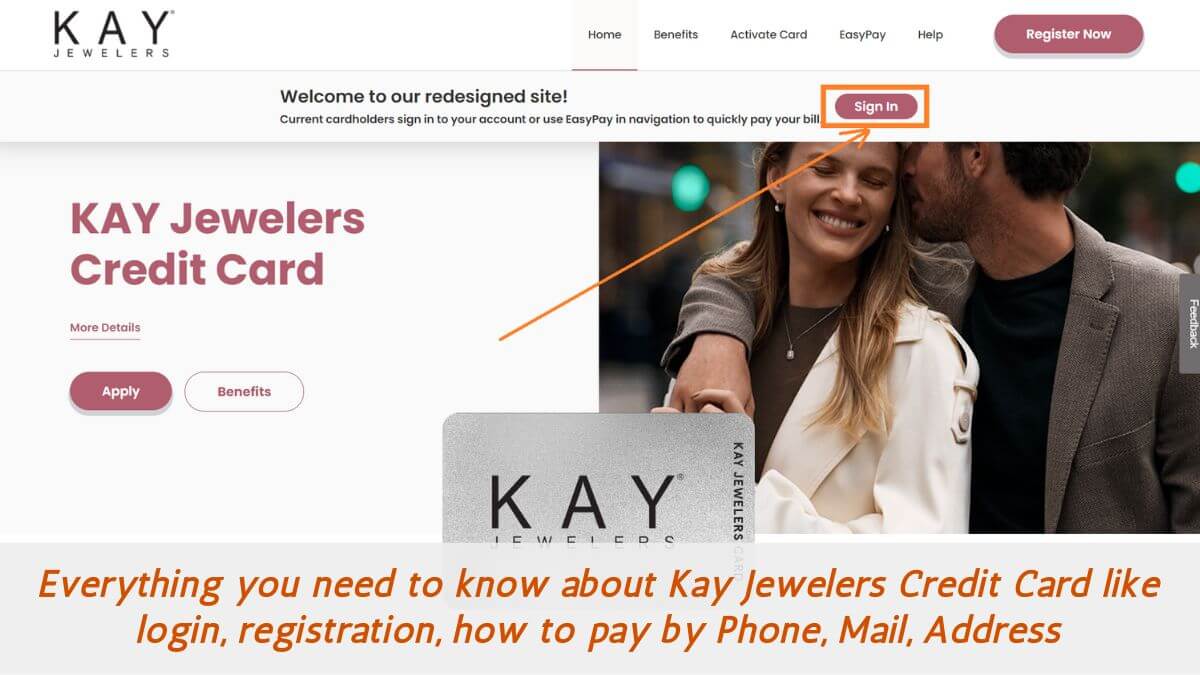Kay Jewelers is a subsidiary of Signet Jewelers, the world’s leading diamond jewelry retailer. The company allows shopping in both physical and virtual stores. And it offers in-store and online services, along with virtual consultations and live chats, to help you choose jewelry for any occasion.
If you sign up for the Kay Jewelers credit card, not only will you have the option to pay for your purchases over time, but you’ll also receive additional perks, including special 12-month and 36-month financing offers. Apart from these benefits, they also offer Kay Jewelers Credit Cards to regular customers to finance their purchases. There are some benefits to the card, such as access to special offers, longer-term payments, interest-free purchases, and much more. We’ll show you how to log in and pay for your credit card in the following lines:
With the Kay Jewelers Credit Card online, customers can pay their bills, view or print monthly statements, add or change their contact information, sign up for paperless billing, and much more. And you can access your account anytime from your laptop or mobile device through the internet.
About Kay Jewelers Credit Card
| Issuer | Comenity Capital Bank |
| Payment Phone Number | 1-855-506-2499 |
| Payment Address | Kay Jewelers P.O. Box 659728 San Antonio, TX 78265-9728 |
| Max Late Fee | $41 |
| Max Overlimit Fee | $0 |
| Login URL | https://c.comenity.net/kay/ |
| Website URL | https://www.kay.com/credit-landing |
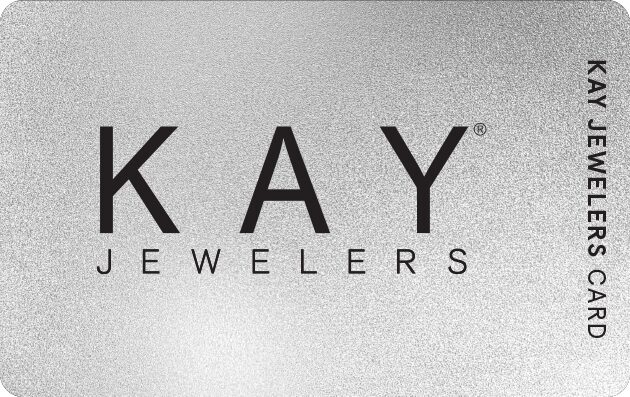
How to Login to Kay Jewelers Credit Card Holder’s Account?
Let’s get started with this guide and look at the online Kay Jewelers Credit Card login methods. And follow the below steps carefully to log in online.
1: First of all, go to the official website.
2: After that, click on the Sign In button on the homepage of the website.
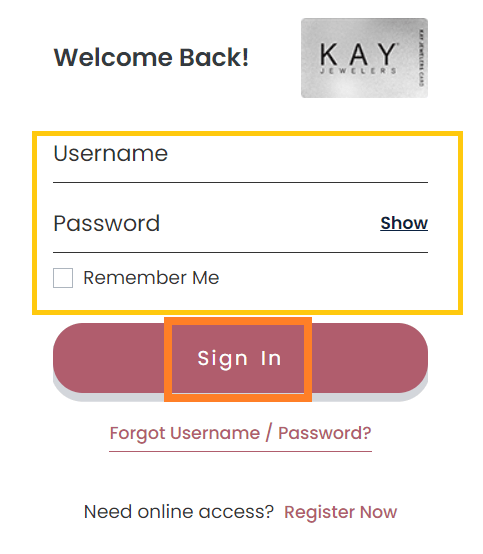
3: Enter your Username and Password.
4: After filling in all the details correctly, click on Sign In.
5: You will be successfully logged in to the Kay-Jewelers Credit Card online portal.
Read More >> eBay Mastercard Login
How do I Recover the Kay Jewelers Credit Card Login Username or Password?
Let’s get started with this guide and look at online ways to recover a Username or Password. Follow the below steps carefully to recover your Username or Password.
1: First of all, go to the official website.
2: After that, click on the Sign In button on the homepage of the website.
3: Then click on Forgot Username/Password.
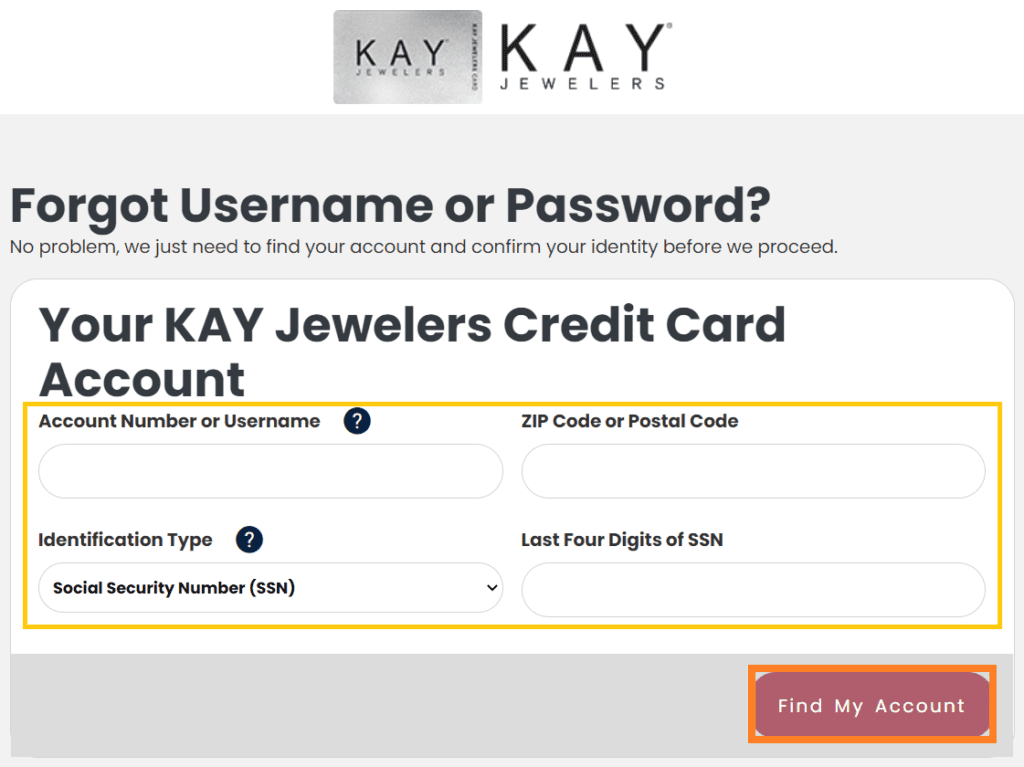
4: Enter some required information like an Account Number or Username, a ZIP Code or Postal Code, an Identification Type, and the Last Four Digits of your SSN.
5: After filling in all the details correctly, click on Find My Account.
Read More >> Home Depot Credit Card Login
How Do I Register for Online Access to My Kay Jewelers Credit Card Account?
Let’s get started with this guide and look at the Kay Jewelers Credit Card registration methods. To register online, you have to follow the below-mentioned steps carefully.
1: First of all, go to the official website.
2: After that, click on the Sign In button on the homepage of the website.
3: Then click on I want to Register Now.
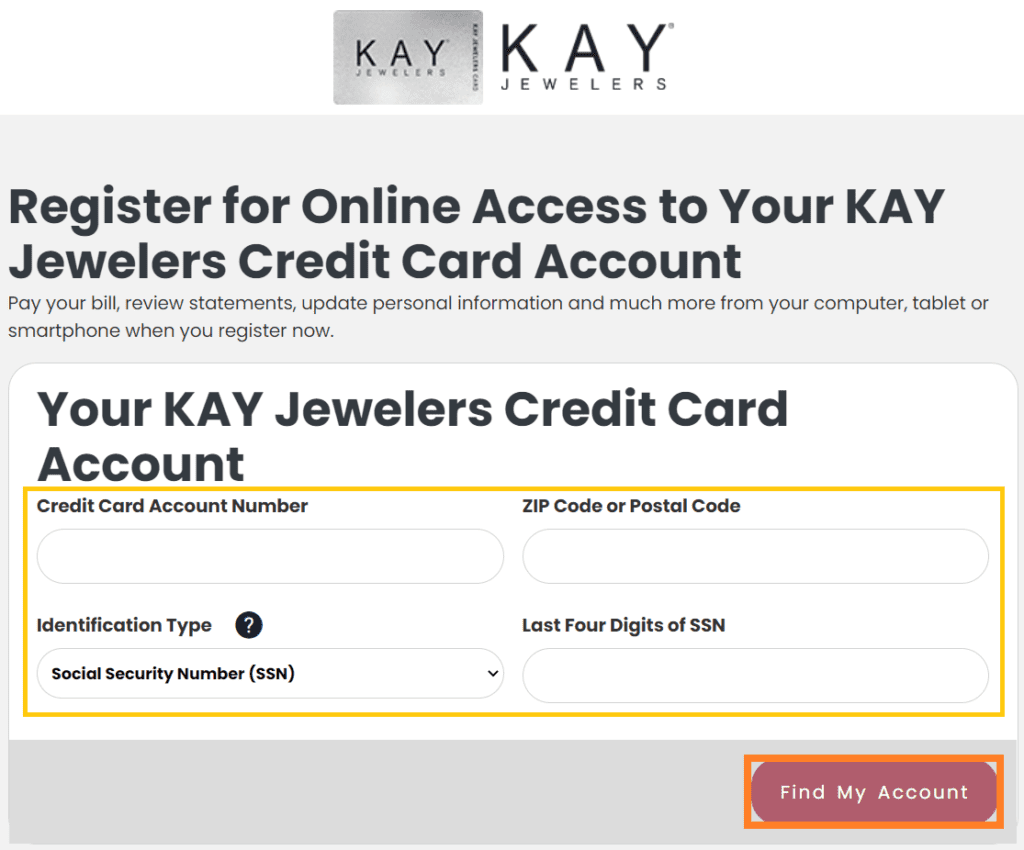
4: Enter some required information like the Credit Card Account Number, ZIP Code or Postal Code, Identification Type, and the Last Four Digits of the SSN.
5: After filling in all the details correctly, click on Find My Account.
Read More >> Menards Credit Card Login
How do I Apply for a Kay Jewelers Credit Card Online?
Provides an enrollment portal for customers desirous of applying for a new credit card. Comenity Capital Bank offers the Kay Jewelers Credit Card with a host of rewards for its regular customers.
1: Visit the official website [https://www.kay.com/credit-landing] to apply for a new credit card.
2: After that, click on Apply.
How do I Activate a Kay Jewelers Credit Card Online?
1: Visit the official website [https://c.comenity.net/ac/kay/public/activate]
2: After that, click on Activate Card.
Benefits of the Kay Jewelers Credit Card
- Welcome Gift
- $100 OFF a birthday gift
- $100 OFF Cardholder Anniversary Gift
- Early Sale Alerts
- Inspection Cleaning and Reminder Emails
- $100 OFF Every Two Years and Additional Offers
- Cardholder-Only Event
- Free Shipping
- Free Rocksbox Trial
Read More >> DSW Credit Card Login
How do I Pay Kay Jewelers Credit Card with EasyPay?
You can pay with your Kay Jewelers Credit Card through the Comenity Capital Bank EasyPay system.
- To make a payment, visit the login page.
- Locate the EasyPay banner at the top of the page.
- Click on the EasyPay button.
- Then enter your credit card Account Number, ZIP Code or Postal Code, Identification Type, and the Last Four Digits of the SSN.
- Click “Find My Account“.
- Provide your bank account number and follow the on-screen prompts to complete the payment.
How do I Pay for My Kay Jewelers Credit Card Online?
You can also make your Kay Jewelers Credit Card payment online, which is a very convenient and secure method. Simply log in to your online credit card account. Go to Payment Options and register your savings or checking account for payment deduction. Fill in the required information, for example, the amount you want to pay, the date of payment, etc.
How do I Pay With My Kay Jewelers Credit Card via Phone?
You can pay your Kay Jewelers Credit Card bill over the phone for free using an automated system. To pay by phone, call the customer care number for your card:
It lets you pay for credit card transactions over the phone for free. To pay over the phone, you’ll need to submit your bank account number, your Social Security number, and your credit card number.
To pay by phone, call 1-855-506-2499. Follow the automated prompts to record your payment after the call.
Read More >> Bonton Credit Card Login
How do I Pay for My Kay Jewelers Credit Card Through the Mail?
You can also pay by mail. Pay your minimum balance by check or money order. Your account number should be on your bill statement with payment or on the check with payment on the payment coupon. Mail the check to the address associated with your Kay Jewelers Credit Card.
Credit card payments can be made using this payment address:
Kay Jewelers
P.O. Box 659728
San Antonio, TX 78265-9728
Kay Jewelers Credit Card Customer Service
If you face any problems, you can directly contact the customer care authority.
Customer service support is available at 1-855-506-2499, TDD/TTY: 1-800-695-1788, for payment and other assistance.
Read More >> Read about Bank Key How to Login, Register, Benefits, Hours, Holidays, and Customer Service Support.
Thanks for visiting this website If you have any doubts, you can comment below, you want the latest updates on this type of useful information, just follow google news.